SAN (Storage) Basic's
A Storage Area Network (SAN) is a specialized network that provides block-level data storage. Unlike traditional file storage, SANs separate storage devices from servers, creating a dedicated, high-performance environment for accessing and managing storage.
Key Benefits of SANs
- High Speed: Optimized for fast data access.
- Centralized Management: Simplifies the administration of storage resources.
- Scalability: Supports growing storage demands seamlessly.
- Reliability: Offers robust data redundancy and failover mechanisms.
DAS
To understand the benefits or the key differences from DAS to SAN, here a short summary about DAS:
Direct Attached Storage (DAS) is a storage system directly connected to a single server or workstation via a physical connection, such as SATA, SAS, or USB. It does not rely on a network for access.
Key Features
- Dedicated Storage: Only accessible by the connected server or device.
- Simple Setup: Easy to install and manage.
- Limited Scalability: Capacity and performance tied to the host system.
SAN/DAS comprehension
| Aspect | DAS (Direct Attached Storage) | SAN (Storage Area Network) |
|---|---|---|
| Definition | Storage directly connected to a server (via cable or interface like SAS, SATA, etc.). | A dedicated high-speed network that connects multiple servers to a shared pool of storage. |
| Architecture | Point-to-point connection between server and storage. | Network-based system using Fibre Channel or iSCSI protocols. |
| Scalability | Limited to the capacity of the attached server. | Highly scalable, suitable for large enterprise environments. |
| Performance | Depends on the server's interface and resources; typically lower scalability for workloads. | High performance with dedicated bandwidth and low latency. |
| Accessibility | Accessible only by the directly connected server. | Shared access for multiple servers across the network. |
| Cost | Lower cost due to simple setup and minimal hardware. | Higher cost due to specialized hardware (e.g., switches, HBAs). |
| Management | Easy to set up and manage for small environments. | More complex, requiring dedicated management tools and expertise. |
| Use Cases | Small-scale setups, local backups, or single-server environments. | Enterprise environments, large-scale virtualization, and high-performance databases. |
SAN KEY Components
There could be several components to connect all those systems with each other. So basically it needs three layer:
- Initiator (Server, which needs the storage)
- Fabric (Collection of FC-Switches)
- Storage System (Target, where storage is provided)
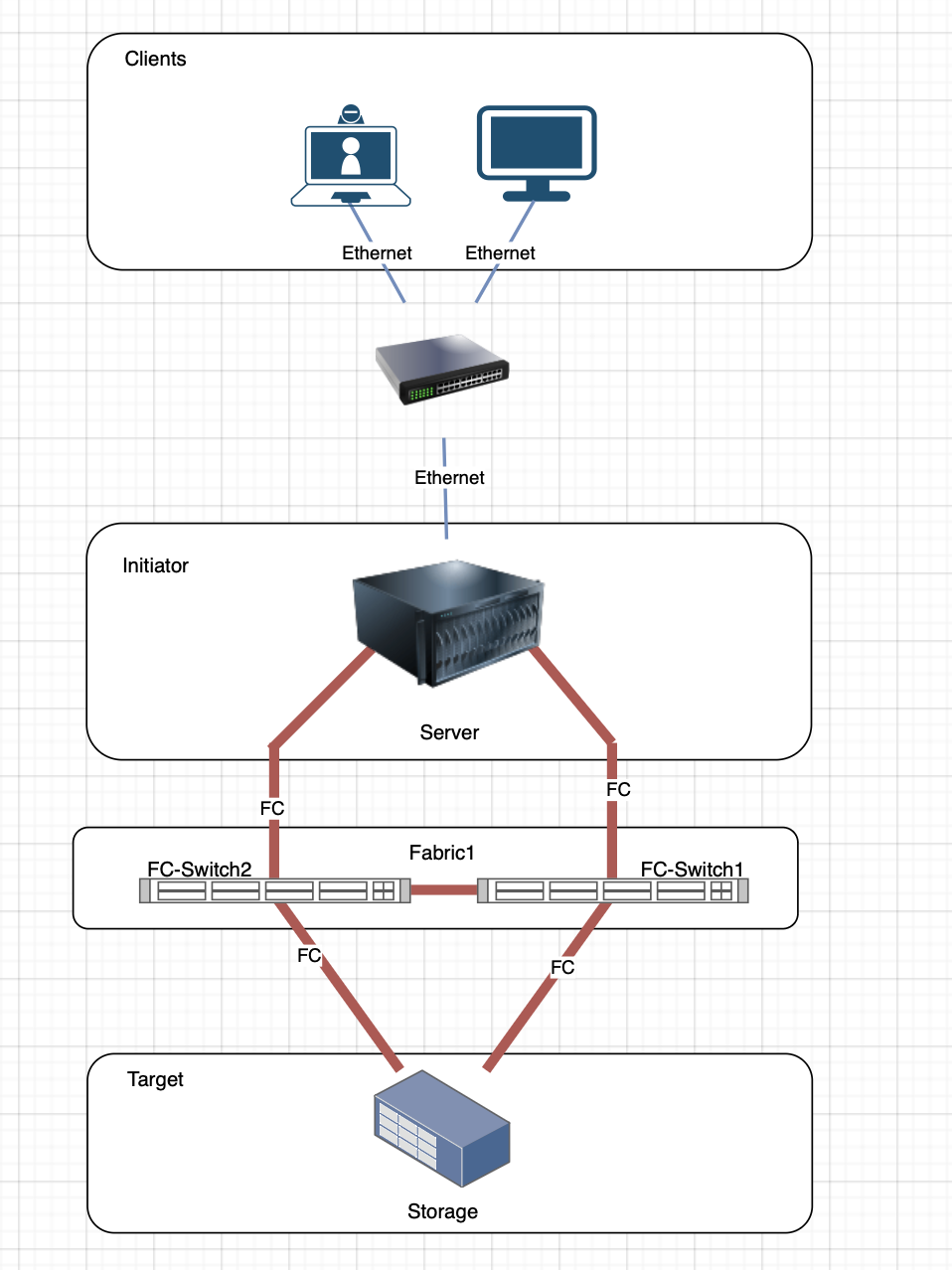
Fabric
A fabric switch is a specialized network device used in Storage Area Networks (SANs) to manage and route data traffic between servers (initiators) and storage systems (targets) over a Fibre Channel (FC) network. It forms part of the SAN fabric, which is the interconnected network of devices that enables seamless communication in SAN environments.
Key Features of a Fabric Switch
- Connectivity:
- Provides multiple ports (typically 8 to 128 or more) for connecting servers, storage arrays, or other switches.
- Creates point-to-point connections between devices, ensuring high-speed, low-latency communication.
- Zoning:
- Supports logical segmentation of devices to control access and improve security and performance.
- Scalability:
- Fabric switches can connect with other switches to form larger fabrics, allowing SANs to grow as needed.
- Protocol Support:
- Optimized for Fibre Channel communication but may also support FCoE (Fibre Channel over Ethernet) in some configurations.
- Performance:
- Designed for high throughput and low latency, essential for storage-intensive applications.
SAN Zoning
Zoning is a crucial concept in SANs, used to segment and control access between devices such as servers (initiators) and storage systems (targets). It ensures security, improves performance, and simplifies SAN management.
How Zoning Works
- Devices in the SAN are grouped into zones.
- Only devices within the same zone can communicate, isolating traffic between zones.
- Implemented at the switch level using WWPNs or physical ports.
Types of Zoning
- WWPN-based Zoning: Devices are identified by their World Wide Port Name (WWPN), making it flexible and independent of physical port changes.
- Port-based Zoning: Zones are based on the switch’s physical ports. It is easier to configure but less flexible.
- Hard Zoning: Enforced by the switch hardware, providing maximum security.
- Soft Zoning: Managed via software, less secure and not commonly used in modern SANs.
WWNN and WWPN
World Wide Names (WWNs) are unique identifiers assigned to devices in Fibre Channel networks. They are similar to MAC addresses in Ethernet but are specific to SAN environments.
- WWNN (World Wide Node Name): Identifies an entire device, such as a server or storage system. All ports on the device share the same WWNN.
- WWPN (World Wide Port Name): Identifies individual ports on a device. Each port has its unique WWPN, allowing precise communication control. Example:
A storage array might have one WWNN but multiple WWPNs, each representing a different port.
Fibre Channel (FC)
Fibre Channel (FC) is a high-speed protocol designed specifically for SANs. It provides reliable, lossless data transfer over dedicated networks.
Key Features
- High Performance: Speeds range from 2 Gbps to 128 Gbps.
- Low Latency: Optimized for block-level storage access.
- Dedicated Infrastructure: Requires specialized switches, cables, and Host Bus Adapters (HBAs).
iSCSI (Internet Small Computer System Interface)
iSCSI is a protocol that enables SAN communication over standard Ethernet networks by encapsulating SCSI commands within TCP/IP packets.
Advantages of iSCSI
- Cost-Effective: Leverages existing Ethernet infrastructure, eliminating the need for specialized hardware.
- Scalable: Works over long distances, making it ideal for distributed environments.
- Easier to Implement: Uses familiar TCP/IP protocols.
Drawbacks of iSCSI: - Higher latency compared to Fibre Channel due to the overhead of TCP/IP. - Lower throughput in high-demand scenarios.
Fibre Channel vs. iSCSI
FC offers better performance but at a higher cost due to specialized hardware. iSCSI is more economical and uses existing Ethernet networks.
Fabric Switch vs. Ethernet Switch
| Feature | Fabric Switch | Ethernet Switch |
|---|---|---|
| Protocol | Fibre Channel | TCP/IP (Ethernet) |
| Use Case | SAN environments for block storage | General-purpose networking |
| Performance | High-speed, low-latency storage traffic | Designed for broader, mixed traffic |
| Cost | Higher, due to specialized hardware | Lower, widely available and generic |
Host Bus Adapter (HBA)
An HBA is a critical hardware component that connects servers to SANs. It acts as an interface between the server and the storage network, handling protocol-specific communication such as Fibre Channel or iSCSI.
Types of HBAs:
- Fibre Channel HBAs: Designed for Fibre Channel networks, providing high-speed and low-latency communication.
- iSCSI HBAs: Optimize iSCSI traffic over Ethernet networks.
- Converged Network Adapters (CNAs): Support both Ethernet and Fibre Channel over Ethernet (FCoE).
Why HBAs are Important
- Offload processing tasks from the CPU.
- Improve SAN performance by handling protocol-specific functions.
- Ensure compatibility between servers and storage systems.
Cheers!
